Excel Shortcuts Cheat Sheet for Finance
Excel shortcuts are a fundamental component of efficient financial modeling.
Quite simply, it’s well worth the time to learn them.
Here, Wall Street Prep has compiled the most important time-saving Excel shortcuts for both Windows and Mac.
Excel Shortcuts Cheat Sheet — Printable PDF
The quick reference Excel shortcuts “cheat sheet” can be accessed by filling out the form below.
 Windows shortcuts in blue.
Windows shortcuts in blue.
 Mac shortcuts in red.
Mac shortcuts in red.
| Editing |
 |
 |
| Copy |
ctrl+c |
ctrl+c |
| Paste |
ctrl+v |
ctrl+v |
| Undo |
ctrl+z |
ctrl+z |
| Redo |
ctrl+y |
ctrl+y |
| File |
 |
 |
| Open |
ctrl+o |
ctrl+o |
| New |
ctrl+n |
ctrl+n |
| Print |
ctrl+p |
ctrl+p |
| Save |
ctrl+s |
ctrl+s |
| Save as |
f12 |
⌘+shift+s |
| Go to next workbook |
ctrl+tab |
⌘+~ |
| Close file |
ctrl+f4 |
ctrl+w |
| Close all open Excel files |
alt+f4 |
ctrl+q |
| Ribbon |
 |
 |
| Show ribbon accelerator keys |
alt |
|
| Show/hide ribbon |
ctrl+f1 |
⌘+opt+r |
| Formatting |
 |
 |
| Open Format dialog |
ctrl+1 |
⌘+1 |
| Bold |
ctrl+b |
⌘+b |
| Italic |
ctrl+i |
⌘+i |
| Underline |
ctrl+u |
⌘+u |
| Number format |
ctrl+shift +! |
ctrl+shift +! |
| Percent format |
ctrl+shift+% |
ctrl+shift+% |
| Date format |
ctrl+shift+# |
ctrl+shift+# |
| Insert/edit comment |
shift+f2 |
shift+f2 |
| Increase font size |
althfg |
⌘+shift+> |
| Decrease font size |
althfk |
⌘+shift+> |
| Increase decimal |
alth0 |
|
| Decrease decimal |
alth9 |
|
| Increase indent |
alth6 |
ctrl+m |
| Decrease indent |
alth5 |
⌘+shift+m |
| Paste Special |
 |
 |
| Paste Special formats |
ctrl+alt+vt |
ctrl+⌘+vt |
| Paste Special values |
ctrl+alt+vv |
ctrl+⌘+vv |
| Paste Special formulas |
ctrl+alt+vf |
ctrl+⌘+vf |
| Paste Special comments |
ctrl+alt+vc |
ctrl+⌘+vc |
| Clear |
 |
 |
| Clear cell data |
delete |
delete |
| Clear cell formats |
althef |
|
| Clear cell comments |
althem |
|
| Clear all (data, formats, comments) |
althea |
|
| Borders |
 |
 |
| Outline Border |
ctrl+shift+& |
ctrl+shift+& |
| Remove border |
ctrl+shift+– |
ctrl+shift+– |
| Left border |
althbl |
⌘+option+left |
| Right border |
althbr |
⌘+option+right |
| Top border |
althbt |
⌘+option+top |
| Bottom border |
althbo |
⌘+option+bottom |
| Getting around a worksheet |
 |
 |
| Move from cell to cell |
arrows |
arrows |
| Go to end of contiguous range |
ctrl+arrows |
⌘+arrows |
| Move one screen up |
pgup |
fn+up |
| Move one screen down |
pgdn |
fn+down |
| Move one screen left |
alt+pgup |
fn+option+up |
| Move one screen right |
alt+pgdn |
fn+option+down |
| Go to cell A1 |
ctrl+home |
fn+ctrl+left |
| Go to beginning of row |
home |
fn+left |
| Go to last cell in worksheet |
ctrl+end |
fn+ctrl+right |
| Display the Go To dialog box |
f5 |
f5 |
| Selecting data in a worksheet |
 |
 |
| Select a cell range |
shift+arrows |
shift+arrows |
| Highlight a contiguous range |
ctrl+shift+arrows |
⌘+shift+arrows |
| Extend selection up one screen |
shift+pgup |
fn+shift+up |
| Extend selection down one screen |
shift+pgdn |
fn+shift+down |
| Extend selection left one screen |
alt+shift+pgup |
fn+shift+⌘+up |
| Extend selection right one screen |
alt+shift+pgdn |
fn+shift+⌘+down |
| Select all |
ctrl+a |
⌘+a |
| Data editing |
 |
 |
| Fill down from cell above |
ctrl+d |
ctrl+d |
| Fill right from cell left |
ctrl+r |
ctrl+r |
| Find and replace |
ctrl+f |
ctrl+f |
| Show all constants |
f5altso |
|
| Highlight cells with comments |
f5altsc |
|
| Data editing when inside cell |
 |
 |
| Edit the active cell (edit mode) |
f2 |
f2 |
| While editing cell, allow use of arrow keys to create reference |
f2 |
f2 |
| Confirm change and get out of cell |
enter |
enter |
| Cancel a cell entry and get out of cell |
esc |
esc |
| Insert line break within cell |
alt+enter |
option+enter |
| Highlight within a cell |
shift+left/right |
shift+left/right |
| Highlight contiguous items |
ctrl+shift+left/right |
ctrl+shift+left/right |
| Jump to beginning of cell contents |
home |
|
| Jump to end of cell contents |
end |
|
| Delete character to left |
backspace |
delete |
| Delete character to right |
delete |
fn delete |
| Accept autocomplete suggestion |
tab |
tab |
| Referencing a cell from another worksheet |
ctrl+pgup/pgdn arrows |
ctrl+fn+down/up arrows |
| Calculations |
 |
 |
| Start a formula |
= |
= |
| Insert autosum formula |
alt+= |
⌘+shift+t |
| Recalculate all worksheets |
f9 |
f9 |
| Anchor cells (A$1$), toggle anchors (edit mode) |
f4 |
f4 |
| Insert a function |
shift+f3 |
shift+f3 |
| Enter array formula (edit mode) |
shift+ctrl+enter |
shift+ctrl+enter |
| Auditing formulas |
 |
 |
| Inspect cell values (edit mode) |
f9 |
f9 |
| Switch to formula view |
ctrl+~ |
ctrl+~ |
| Select direct precedents |
ctrl+[ |
ctrl+[ |
| Select direct dependents |
ctrl+] |
ctrl+] |
| Trace immediate precedents |
altmp |
|
| Trace immediate depedents |
altmd |
|
| Remove tracing arrows |
altmaa |
|
| Go to last cell |
f5 enter |
f5 enter |
| Moving inside Excel forms (format dialog, page setup, etc) |
 |
 |
| Move forward from control to control |
tab |
tab |
| Moving from tab to tab |
ctrl+tab |
ctrl+tab |
| Move backward from control to control |
ctrl+shift+tab |
shift+tab |
| Move within a list |
arrows |
arrows |
| Activate control |
altunderlined letter |
|
| Toggle checkboxes |
spacebar |
spacebar |
| Close a dialog |
esc |
esc |
| Apply change |
enter |
enter |
| Excel Utilities |
 |
 |
| Recalculate all worksheets |
f9 |
f9 |
| Excel Options Dialog |
altto |
⌘ +, |
| Accessing data validation |
altavv |
|
| Get inside a drop-down list |
alt+up/down |
option+up/down |
| Insert data table (must highlight cell first) |
altawt |
|
| Sort a data range |
altass |
shift+⌘+r |
| Autofilter selection |
altat |
|
| Insert a pivot table |
altnv |
|
| Insert a chart |
altnr |
|
| Record a macro |
altlr |
|
| Name a cell or cell range |
ctrl+f3 |
ctrl+l |
| Zoom |
altwq |
crtl+mouse scroll |
| Navigating across worksheets and panes |
 |
 |
| Jump to next worksheet |
ctrl+pgdn |
fn+ctrl+down |
| Jump to previous worksheet |
ctrl+pgup |
fn+ctrl+up |
| Change worksheet name |
althor |
|
| Rearrange tab order |
althom |
|
| Freeze pane |
altwff |
|
| Split screen |
altws |
|
| Toggle from tab, ribbon, task pane, status bar |
f6 |
|
| Close Excel Help (and other task panes) |
ctrl+spacebarc |
|
| Row and column shortcuts |
 |
 |
| Select column |
ctrl+spacebar |
ctrl+spacebar |
| Select row |
shift+spacebar |
shift+spacebar |
| Delete row(s)/column(s) |
ctrl+– |
ctrl+– |
| Add row(s)/column(s) |
ctrl+shift++ |
ctrl+shift++ |
| Set column width |
althow |
|
| Autofit column width |
althoi |
|
| Fit to specific row height |
althoh |
|
| Group rows/columns |
alt+shift+right |
option+shift+right |
| Ungroup rows/columns |
alt+shift+left |
option+shift+left |
Turbo-charge your time in Excel
Used at top investment banks, Wall Street Prep's Excel Crash Course will turn you into an advanced Power User and set you apart from your peers.
Learn More










































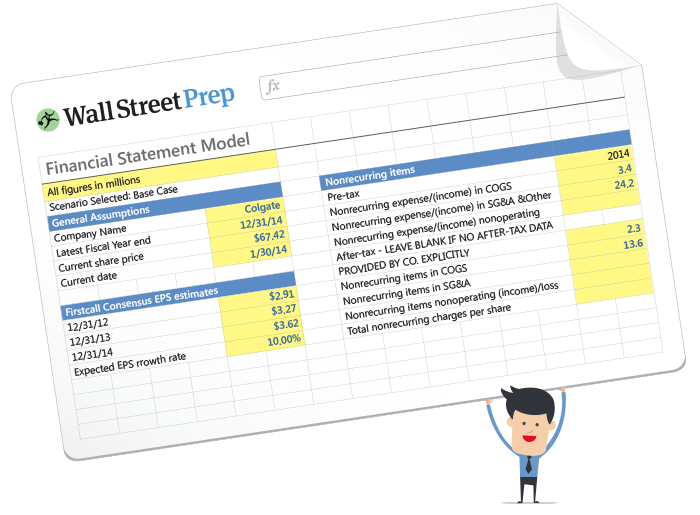
I am thinking of purchasing the Premium Package, but the demo videos are shown in Windows. I have a MacBook — will all features also work in Excel for Mac, or is Windows is a necessity?
Thanks for the article! Extremely helpful, but I can’t seem to get my Mac’s “fn” key to work…
You can add ALT+F1, quikly create a chart based on the table or range that is where the cursors is.
Also, CTRL+T seems like an obvious one, to create a table!
Dear sir, I have many short cut keys as given by you, and many keys are not working at all. Sorry.
R. Sai Prasad.
9840512946
Hi,
on a PC, when hitting alt it shows all the shortcuts to navigate through the different tabs. What would be the equivalent of that on a MAC?
i want shortcut key for one time open more then one hided sheet
Please provide autofit shortcut in excel
Can you make an updated PDF? The 2016 PDF has shortcuts that are out of date with newer versions/the shortcuts on this webpage. Thanks!
Not suer why but some formula don’t work for windows. Where can I download the latest version? I am inscribed at the FMVA course and I would like to have the lastest and most compete version of shortcuts. For example I have a problem in visualizing the formula’s with F2.… Read more »
For the extending selection to left/right one screen, when I click on Alt + Shift +pageup/down it just adjusts the height of the row. how do i fix this? Thanks
For some reason, the font increase/decrease does not work on my Mac.
Could I use a windows keyboard with a mac version of excel?in order to learn the windows shortcuts, which I am going to use both at work and at home
Hello Haseeb,
Is there a shortcut that allows us to reverse the sign of the value in a cell?
Hello, Could you please provide the download website of latest version of Boost Excel Add-In for a free trial? Many Thanks!
What combination of keys creates a top border on a cell?
Do you have all these shortcuts for German Keyboard?
Hello,
I have excel 2011 for Mac. Is this outdated?
Thanks,
Christian